Before use, mobile phones, windows computers, and mac computers need to enter the displaylink official website to install the corresponding drivers.
The URL is as follows: https://www.synaptics.com/ Or http://www.displaylink.com
The software needs to be updated continuously. In order not to affect your use, please download and update the driver from the displaylink official website in time. If the product has bugs.
Now Subosen.com will take an example for guiding the installation
The Macos system installation driver process is as follows (the system version is 12.2.1 as an example):
https://www.youtube.com/watch?v=O81VlQfbOFs
Note: When installing the driver for the Macos system, you need to allow the APP Store and identified developers in the Computer Preferences, Security and Privacy settings, and then the installation can be successful. Some systems do not allow (or ignore) the APP Store and identified developers during installation. After the installation is completed, no images will be displayed. If the driver is reinstalled, the App Store and identified developers will not appear. No more If the installation will not be successful, you need to reinstall the Macos computer system, and then follow the procedure below to reinstall the Displaylink driver.

 Your message must be between 20-3,000 characters!
Your message must be between 20-3,000 characters! Please check your E-mail!
Please check your E-mail!  Your message must be between 20-3,000 characters!
Your message must be between 20-3,000 characters! Please check your E-mail!
Please check your E-mail!